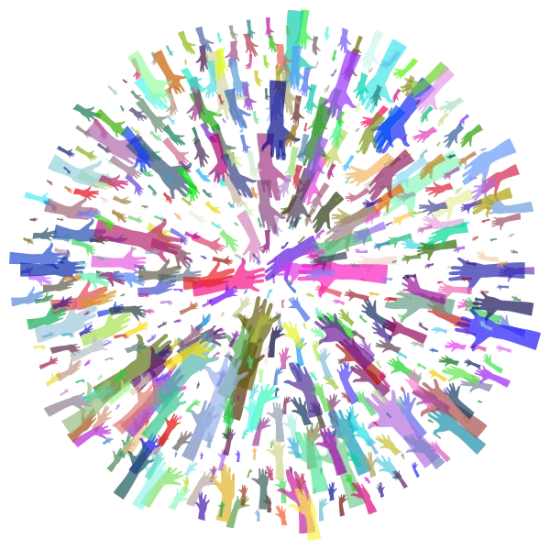- Bland L.
- Tuesday, January 05, 2021
If you have grown weary of paywalls impeding your access to reliable news (or of “free” subscriptions that offer only limited access, at the cost of surrendering some personal information), consider using U.S. Newsstream to essentially bypass paywalls and find the latest on US politics, COVID-19 vaccines, and world news.
Accessible to any Richland Library cardholder, this resource includes the Wall Street Journal, Washington Post, New York Times, and many other US newspapers (595 in all), as well as trade journals, newswires, television news transcripts, and more.
Before my workday begins (or, in some cases, after it ends), I like to browse through the three abovementioned papers, and I can quickly navigate to each one by clicking on the Publications link above the search box on the U.S. Newsstream main page. Type in the name of the paper, then press Search, and click on the title to bring up a display of all the stories in the current edition.
If you missed a story from an earlier date that’s cited in a current piece, you can quickly switch to the paper of that date with the drop-down date menu.
Conducting Research
I’ve also found U.S. Newsstream to be a great resource for conducting research. It features full-text archival coverage from many sources, for instance dating back to 1984 for the Wall Street Journal, 1987 for the Washington Post, and 1980 for the New York Times.
As a railroad buff, I’ve always been interested in the story of how Conrail was divided up between CSX and Norfolk Southern in the late 1990s. It’s been fun (and easy) to track how this story developed in the pages of the Wall Street Journal during those years.
Getting Started
- To get started with U.S. Newsstream, click on Research & Learn on Richland Library’s home page.
- Scroll down the Research & Learn page until you see the category Articles, Journals & Newspapers and click SEE ALL to expand this section.
- In the alphabetical list of resources that now appears, scroll down to U.S. Newsstream and click the ACCESS link under the description.
- At this point you will be prompted to log in with your library card number and PIN (typically the last four digits of your phone number).
- You can go straight to the paper of your choice, as outlined above, with the Publications link; you can also narrow the scope of the source material by selecting U.S. Major Dailies, or choose a regional focus such as U.S. Southeast Newsstream, U.S. Midwest Newsstream, etc.
- From my experience, news stories display equally well on a tablet or laptop.