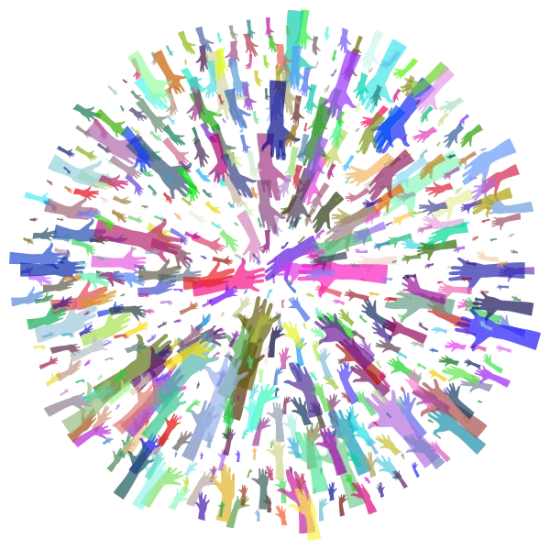- Anthony Y.
- Thursday, February 11, 2021
To make an online reservation for the COVID-19 vaccine, you may need to have an email account. Even if you do not have a device of your own to access an email account, you can still sign up for a free one to use on any Web connected device. Here are some simple steps to follow to get your own email account:
Connect to the Internet with a browser
This can be on a public or private electronic device (computer, phone, etc.) that has an Internet browser (Microsoft Edge, Google Chrome, Firefox, etc.). Click on the appropriate browser icon to access the Internet.
Go to a website that offers a free email service
Type in the web address of a webmail site. There are many free webmail sites on the Internet, but some of the most popular are:
Gmail – the most popular email service - https://mail.google.com
Yahoo Mail – another popular webmail site - https://mail.yahoo.com
Outlook.com - Microsoft email - https://www.outlook.com
AOL email – older but still popular - https://mail.aol.com
Click on the signup button on the first page
This will usually say something like “Sign up” or “Create an account,” usually towards the top or center of the page.
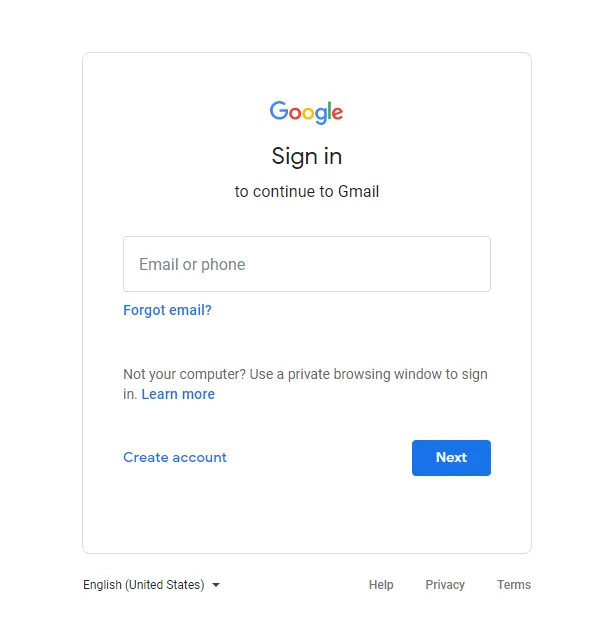
Create a unique username and strong password for your account
Your email address – you will create the first part of this (your username), to be followed by the automatic second half of the address (the domain name - @ and the name of the email service) For example, thisIsNotMe367@gmail.com, fred4thsmith44@yahoo.com,etc. Your username should be something you remember and can have numbers and other symbols to be unique. Do not use spaces in creating your username.
Your password – create a password that you can easily remember. Your password should be at least 8 characters long and should use numbers or upper-case letters to make it unique: TestPass344, myS3creTwyrd9, etc. Record it in a safe place, so you don’t forget it.
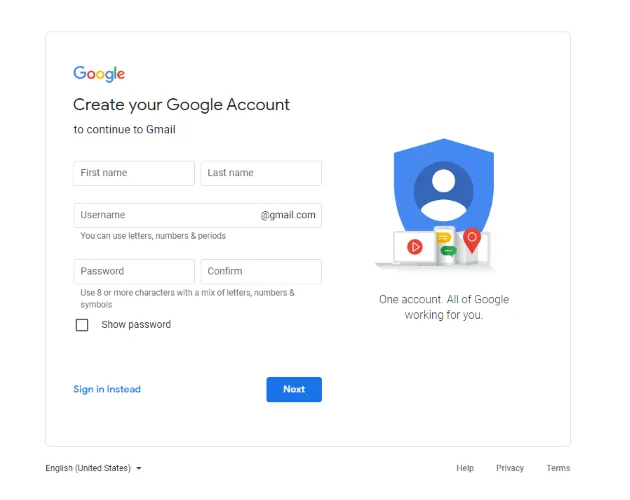
Input other information for verification
This may include your first and last name, your birth date, cell phone number, etc. Some of this information may be optional and can be left out if you have privacy concerns.
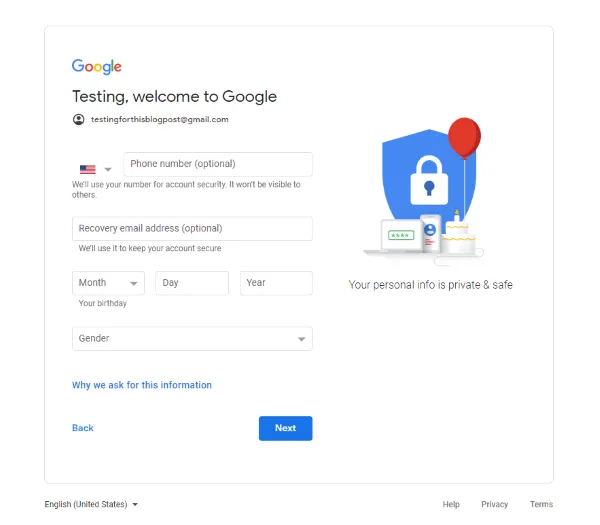
However, some email services may require your personal cell phone number to send you a confirmation message to verify your registration. If so, enter your cell phone number, then answer the call or text and copy down the number sent to you. Enter it in the appropriate box on your email signup screen. Click on “Continue” or “Next” when complete.
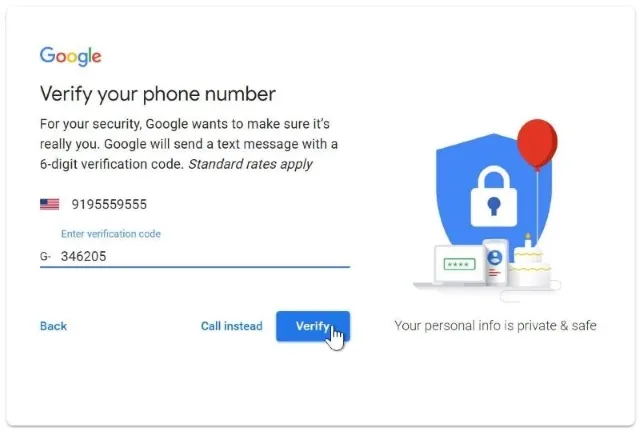
Your email provider may also ask you to select one or more security questions to help you recover your account if you lose access to it. Select questions and answers that you can easlly answer ("What is my father's middle name?", "In what city were your born?", etc.).
Read over and agree to the terms of service
You will then be sent to a page that asks you to verify the terms of service for using the email account. Click on “I agree” or “I accept” once you are done looking at them.
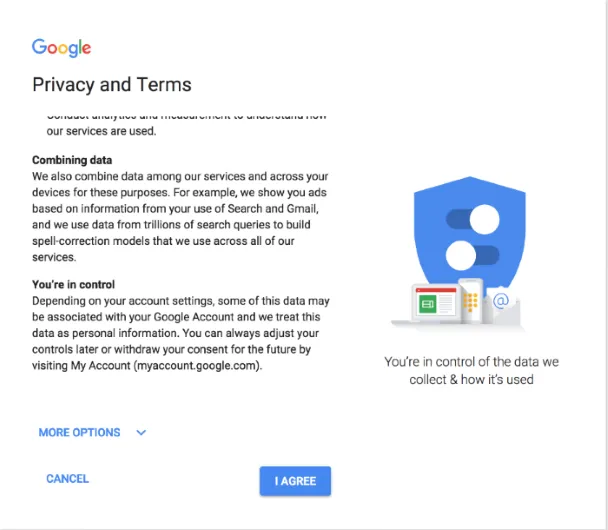
Well done! Your account has been created and you should be logged in and sent to your basic email page
This page should have a row of commands to your left, including a “Compose” button to write a new email and an “Inbox” button to read new messages. Your current inbox of messages should be displayed on the middle of the screen, and you can click on each message to open and read it. You can check your account and log in or out of it by clicking on your name or email initials in the top right of the page. If you are using a public computer, please log out of your email before finishing your work.
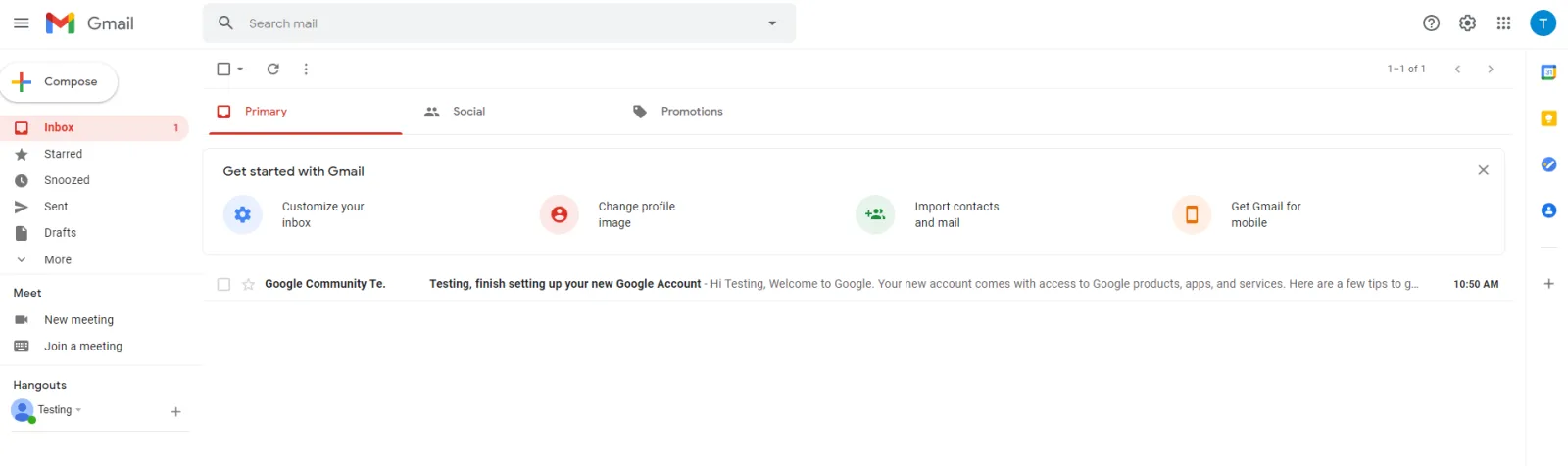
To access your account in the future, just go to your email login webpage (yahoo.com, gmail.com, etc.) and type in your email name followed by the @.com part, then type in your password and hit the enter button. You should be able to log in on with any Internet browsing device.
To sign up for the vaccine, you can go to https://scdhec.gov/covid19/covid-19-vaccine/covid-19-vaccine-appointments to check your eligibility and where the vaccine is being offered. After completing the registration steps, you can check your email account that you entered for your signup confirmation. Be sure to keep your new email address to use for any other purposes you like!